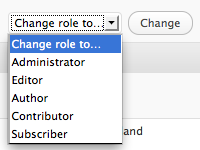Feel free to update your Web site to 3.0.1 –
Three dot oh dot one
Bug fixes to make you smile
Update your WordPress
For a great tour (with more information than you’ll need), watch this short video. If you like jazz, you may want to watch just to hear Thelonius Monk.
Other interesting features:
- Look for the Blue Buttons – they direct you to Save and Publish and Update
- The Media Library and new Edit Image functions built into WordPress allow you to bring in stock photos, crop, and resize from within your site.
- Use the Categories and Link Categories to your advantage when deciding on navigation within your site.
- Searching for and installing a new theme is a snap – video forthcoming on the project site.
- Understanding that when you first select a theme, certain widgets appear by default, even though the Sidebar 1 or Sidebar 2 tabs on the Widgets page look empty. Once you add a widget to any of the sidebars, all of the defaults will disappear.
- WordPress treats Links with high regard – they’re special and good and can be categorized and those categorized links can be put into a sidebar (all alone or with all other link categories).
- Messing with CSS is fun, if you know how to do it…but frustrating if you don’t. I’m of the camp – find a theme you like as-is or one that has cool Theme Options.
- Last – the WordPress CODEX is great, so use it.